Same name, different game? Key differences between Binance and Binance.US
Jul 15, 2025・6 min read
Shortly after Binance’s 2017 debut, it became one of the most popular centralized exchanges (CEXs) for trading crypto, thanks to its low fees, wide selection of coins, and user-friendly interface. But its offshore headquarters and alleged lack of transparency soon made Binance a prime target for U.S. regulators, who raised concerns about its compliance with federal laws.
So, to address the increasing regulatory scrutiny and continue serving customers in the United States, Binance launched a separate U.S. subsidiary: Binance.US. It offers many of the same features as the original Binance but follows different legal and compliance standards. These differences impact everything from available features to regulatory protections, so for U.S. traders, knowing what sets Binance.US apart from Binance.com is a must.
In this guide, we'll explain how Binance and Binance.US compare, including their features, trading options, regulatory compliance, and availability.
What’s Binance.US? Why U.S. users need to transition from Binance.com to Binance.US
Binance.US is the U.S. offshoot of Binance.com, which launched in September 2019 to comply with U.S. crypto regulations. It allows U.S. traders to continue using Binance while ensuring the crypto exchange meets anti-money laundering (AML) policies and other federal laws.
As Binance expanded into North America, U.S. lawmakers pushed for greater oversight. This pressure led the company to establish Binance.US with a U.S.-based headquarters and features that comply with U.S. crypto laws. Following its launch, Binance banned U.S. users from creating new accounts on Binance.com and began enforcing strict know-your-customer (KYC) procedures to verify user locations.
Since 2019, Binance has restricted access to Binance.com for U.S.-based IP addresses, automatically redirecting visitors to Binance.US. The exchange also enforces strict know-your-customer (KYC) procedures to verify that users reside in a country where Binance is authorized to operate.
2025
Crypto Tax
Guide is here
CoinTracker's definitive guide to Bitcoin & crypto taxes provides everything you need to know to file your 2024 crypto taxes accurately.
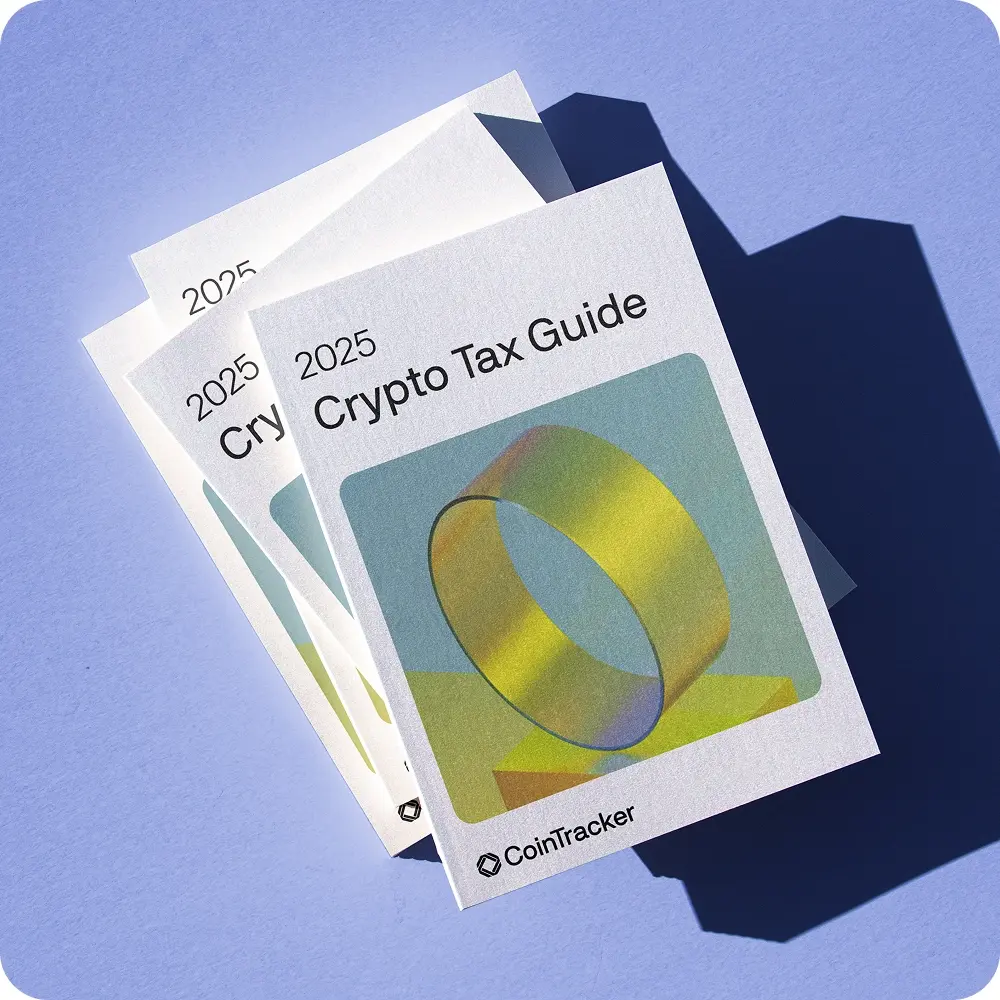
Difference between Binance and Binance.US
Binance and Binance.US share a similar layout and core features, including cryptocurrency trading on the spot market, where users can buy and sell digital assets at real-time prices without leverage. This straightforward trading method makes both platforms accessible to beginners and experienced traders alike.
Both crypto exchanges are also known for their competitive fees, especially for traders who hold or use Binance Coin (BNB), the platform’s native token.
Since Binance.US must comply with U.S. regulatory standards, it offers fewer products and services than Binance, meaning some features available to global users are not accessible on Binance.US.
Here’s an overview of how the two platforms compare:
Legal jurisdictions and regulatory compliance
- Binance operates internationally but is restricted in certain countries, including the U.S.
- Binance.US is solely focused on the U.S. market and is available in most U.S. states.
Cryptocurrencies available
- Binance supports more cryptocurrencies than Binance.US, including niche altcoins and thousands of trading pairs.
- Binance.US has a more limited selection, with fewer small-cap projects than Binance.com.
Average trading volumes
- Binance consistently ranks among the highest in daily trading volume.
- Binance.US has lower volume and liquidity due to its smaller asset pool and U.S.-only focus.
Advanced trading products
- Binance supports advanced trading features like futures, margin, and options trading.
- Binance.US is limited to spot trading and OTC.
Additional features and services
- Binance offers extra services, including mining pools, crypto lending, and a Binance debit card.
- Binance.US provides staking rewards on approved cryptocurrencies as a form of passive income.
Open your Binance.US account
Whether you previously had a Binance.com account or are new to the platform, if you're in the U.S., regulations restrict you to Binance.US.
Binance enforces this by automatically redirecting U.S.-based IP addresses to Binance.US. However, before creating a Binance.US account, be sure to check the latest eligibility requirements in your state or territory, as some either restrict certain features or prohibit the platform entirely.
As of March 2025, Binance.US is not available in the following U.S. states and territories:
- Alaska
- American Samoa
- Connecticut
- Georgia
- Guam
- Maine
- Northern Mariana Islands
- New York
- North Carolina
- North Dakota
- Ohio
- Oregon
- Texas
- U.S. Virgin Islands
- Vermont
- Washington
If you don’t live in one of the restricted areas listed above, follow these steps to create a Binance.US account:
- Visit the official Binance.US website and click the “Sign Up” button at the center or top-right corner of the homepage.
- Enter your email address, create a password, and store this information safely. Check the box confirming you’re at least 18 and agree to the Binance.US terms of use, Privacy Policy, and Biometric Data Policy, then click “Create Account.”
- To verify that you’re not a bot, Binance.US requires you to complete a short puzzle before confirming your email.
- Open the email associated with your Binance.US account and click the link to confirm your address.
Once you've completed these steps, log in by entering your email and password on the official Binance.US website. For additional questions, visit the Binance.US support portal for FAQs or contact customer support.
Transferring funds to Binance.US
After successfully signing up for a Binance.US account, the next step is to transfer fiat or crypto. For USD deposits, Binance.US partners with the payment processor Plaid to create a secure link to bank accounts. To use this service on the Binance.US desktop platform, follow these steps:
- Log in to Binance.US and go to the “Payment Methods” page.
- Click “Add Payment Method” and choose “ACH” (Automated Clearing House), the standard network for secure, bank-to-bank transfers in the U.S.
- Enter your phone number and input the confirmation code to use Plaid.
- Choose your bank from Plaid’s list – you may need to search for it if it’s not on the first page.
- Sign in using your bank’s online login credentials (the same details you’d use for mobile or online banking).
- Select which accounts to share with Binance.US and complete the connection.
Once your bank is linked to Binance.US, you’re ready to transfer funds to your trading account. Click or tap “Deposit” on the main dashboard, enter the amount, and confirm the transfer.
Transferring crypto to Binance.US
In addition to fiat, Binance.US supports deposits for certain cryptocurrencies, but each digital asset has a unique blockchain address. For example, when depositing Bitcoin (BTC) into Binance.US, you must use your dedicated BTC address. Sending BTC to the wrong address – such as a Bitcoin Cash (BCH) address – could result in a loss of funds, depending on the receiving wallet or crypto exchange.
To prevent this, always be sure you've selected the correct cryptocurrency and carefully copy its designated blockchain address before transferring funds.
Sync with CoinTracker to keep track of a Binance.US portfolio
Once you begin trading cryptocurrencies on Binance.US, it's important to keep an audit trail of every transfer for tax reporting purposes. While not all crypto transactions are taxable, tracking all your activity provides a complete picture of gains and losses each year. This helps ensure accurate tax filings, maximize potential deductions, and reduce the risk of IRS penalties for misreporting.
To simplify this process, CoinTracker automatically links with exchanges like Binance.US for real-time tracking. Before connecting, you’ll need to generate an API key to share read-only transaction data. Here’s how:
- Log in to Binance.US and go to the API management page in the dropdown menu at the top-right corner.
- Click “Create API” and label it “CoinTracker” for easy identification.
- Complete two-factor authentication (2FA) and email security checks to confirm the new API key.
- Once Binance.US generates the API key, copy both the API key and secret key to your clipboard.
- Set the correct API permissions. CoinTracker requires read-only access, which allows users to disable withdrawal and trading permissions for added security.
- Log in to CoinTracker, select “Create Wallet” at the top-right of the dashboard, and search for “Binance.US”.
- Paste the API key and secret API key from Binance.US into CoinTracker to complete the integration.
Ensure easy crypto tax tracking with CoinTracker
No matter which CEXs or decentralized exchanges (DEXs) you use to swap cryptocurrencies, CoinTracker has you covered. Our Portfolio Tracker integrates with multiple exchange APIs and public wallet addresses to recover every transaction in web3. CoinTracker also organizes this data into IRS-compliant tax forms, ready for a CPA or tax software like TurboTax.
Sign up for a free CoinTracker account today and see how simple it is to stay on top of your cryptocurrencies.
Disclaimer: This post is informational only and is not intended as tax advice. For tax advice, please consult a tax professional.