Proof of work (tax edition): How to report a W-2 form
Apr 9, 2025・6 min read
Filling out tax forms isn’t as exciting as watching crypto charts. But for U.S. investors, the IRS expects a complete income tax return every year – whether you earn digital assets, traditional fiat, or both. No exceptions.
Form W-2 is a financial year-in-review from your employer that summarizes your earnings, tax withholdings, and other compensation. Think of it like a blockchain ledger tracking crypto transactions – except there's no network of decentralized nodes to verify your numbers.
Reporting the wrong information, even by accident, could lead to incorrect income or tax withholdings, delayed refunds, or an IRS notice. To stay in the clear when tax season rolls around, it’s important to understand how to report a W-2 correctly and the common mistakes to watch out for. Here, we’ll tell you what you need to know.
What’s a W-2 form?
Form W-2 – officially called the "Wage and Tax Statement" – is a tax form employers issue to report their employees' annual wages. Anyone employed during the prior tax year should receive this form from their employer(s) by January 31.
The W-2 lists the total amount the employer paid the employee for the year and shows taxes withheld for federal, state, Social Security, and Medicare purposes. It may also include deductions for employer-sponsored benefits like health insurance, retirement contributions, and other pre-tax benefits.
How do you read a W-2 form?
If you're unfamiliar with IRS tax forms, reading a W-2 might seem daunting. However, breaking it down into the most important boxes makes it much easier to digest:
- Box 1 (wages, tips, and other compensation): This section shows an employee’s total taxable income for the prior year. If they received cryptocurrency as payment, its fair market value (FMV) at the time of payment, along with any regular cash salary, is automatically included here.
- Box 2 (federal income tax withheld): This box details the total federal income tax withheld from an employee’s pay for the year. The amount is based on W-4 elections and total taxable income, including any crypto wages.
- Boxes 3 and 4 (Social Security wages and tax withheld): Box 3 reports wages subject to Social Security tax up to the annual limit, while Box 4 reflects the total Social Security tax withheld.
- Boxes 5 and 6 (Medicare wages and tips and Medicare tax withheld): Boxes 5 and 6 report similar details to Boxes 3 and 4 but for Medicare rather than Social Security.
- Box 12 (additional compensation details): Box 12 includes details on employer-sponsored benefits and special types of compensation, such as retirement plan contributions, health savings account deposits, and certain fringe benefits. While most cash bonuses are reported in Box 1, specific benefits – like employer-paid life insurance or health insurance – may be listed here.
- Boxes 15, 16, and 17 (state wages and tax withheld): Instead of federal taxes, Box 16 reports state-level taxable income, and Box 17 reports the total state tax withheld throughout the year. Box 15 indicates the applicable state, along with the employer’s state ID number.
How to report Form W-2 for tax returns
Reporting a W-2 involves two basic steps: First, double-check that all details are correct. Then, carefully transfer the information to your income tax return.
If you're working with a CPA, send your W-2s and any other tax forms (such as 1098s, 1099s, crypto capital gain details, and other relevant documents) to your accountant and answer any applicable questions listed in their questionnaire. If filing on your own, most tax software makes entering W-2 details straightforward with input screens that replicate the boxes on your W-2 to make it easy to report.
- Verify personal information: Check that all personal details – such as your name, Social Security number (SSN), and address – are correct, along with the employer’s name and address. Even a small typo can cause processing delays.
- Enter federal income and withholding details: Transfer the amount from Box 1 into your tax return. If wages include cryptocurrency, this amount already reflects its FMV at the time of receipt. Also, enter the amount from Box 2 (federal tax withheld) to get credited for your tax paid via federal withholding.
- Input Social Security and Medicare information: Enter the amounts from Box 3 (Social Security wages), Box 4 (Social Security tax withheld), Box 5 (Medicare wages), and Box 6 (Medicare tax withheld) in their respective fields to show the applicable earnings and the taxes you’ve already paid.
- Input any additional boxes exactly as reported on your W-2: Review the information provided in Boxes 7–14. Many of these may be empty – if so, you can ignore them. In many cases, you'll find information in Box 12 (a–d) – enter the applicable code(s) and amount(s) (e.g., DD 13,400).
- Review state taxes: If the W-2 includes state tax details in Boxes 15–17, enter these figures to ensure you also complete your state tax return properly. Most tax software automatically transfers this data from the federal section, but it’s best to always review it to confirm that it's accurate. In some cases, you may also find local tax information in Boxes 18–20. Be sure to enter this as well, as it will carry over to any applicable local tax returns.
Once you’ve reported your W-2 income, don’t forget to check for deductions and credits. These can help lower your taxable income and reduce your overall tax bill. Common examples include student loan interest, retirement account contributions, and the child tax credit.
2025
Crypto Tax
Guide is here
CoinTracker's definitive guide to Bitcoin & crypto taxes provides everything you need to know to file your 2024 crypto taxes accurately.
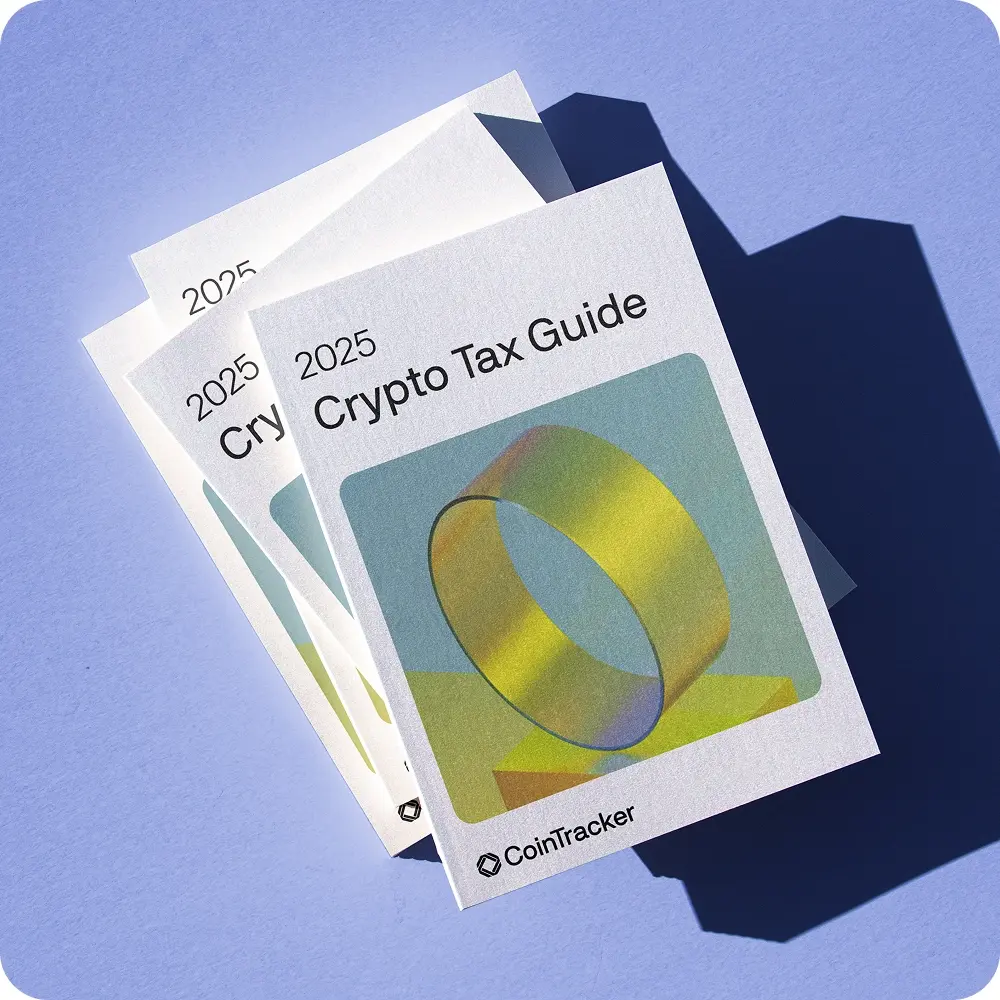
What to consider when receiving cryptocurrency payments: Crypto W-2 form examples
Paying employees in cryptocurrency is still generally uncommon, but it does happen in industries like blockchain, fintech, and web3 development.
If an employee receives cryptocurrency as part or all of their salary, they report this income in Box 1 of the W-2 along with any fiat currency they received throughout the year. There’s no separate tax form for reporting crypto wages – employers must withhold federal and state taxes on crypto payments just as they would for cash.
The key difference between reporting crypto and fiat wages is that the Box 1 amount reflects the FMV at the time of receipt. The FMV also serves as the crypto's cost basis if the employee sells it later.
For example, suppose an employee earns a $100,000 salary plus 0.5 BTC. At the time of payment, Bitcoin (BTC) is trading at $100,000 per coin, meaning the 0.5 BTC is valued at $50,000. In this case, Box 1 of the W-2 will show total wages of $150,000, and the cost basis for the BTC is $50,000.
If the employee later sells their 0.5 BTC when Bitcoin rises to $110,000 per coin, they would have a taxable gain of $5,000 ($55,000 sale price – $50,000 cost basis). Since this profit falls under capital gains tax rather than wages, it must be reported separately – on Schedule D and Form 8949 – and is taxed based on factors like income bracket, holding period, and cost basis calculation.
If you sell digital assets – whether earned as payment from your employer or acquired otherwise – it's important to track your transactions and cost basis for IRS reporting. Crypto tax software like CoinTracker can help automate the process and ensure accurate capital gains calculations.
Mistakes to avoid with Form W-2
Although tax software is improving at catching discrepancies, it’s always wise to double-check W-2s – especially if you’re not working with a CPA. Here are some common mistakes to watch for to help prevent fines or an IRS audit:
- Errors in personal information: Misspelled names, incorrect SSNs, or wrong addresses can cause issues with tax filings. Double-check all personal details on your W-2 and notify your employer immediately if there’s an error.
- Mistakes in crypto reporting: As the IRS cracks down on crypto-related tax evasion, errors in digital asset reporting can raise red flags. Anyone earning crypto as part of their job should keep records like transaction hashes and timestamps to verify the FMV of their cryptocurrency at the time of payment. Working with a crypto-savvy CPA and using tools like CoinTracker’s Portfolio Tracker will help maintain a detailed audit trail. Notify your employer if you encounter any reported discrepancies.
- Missing filing deadlines: Unfortunately, the IRS isn’t forgiving when it comes to late filings. Even with a tax extension, any taxes owed must be paid by April 15. W-2s must be issued by January 31 – if you don’t receive yours on time, contact your employer immediately.
- Exceeding contribution limits: Overcontributing to tax-advantaged accounts like 401(k)s can result in additional taxes and penalties. To stay within IRS limits, review Box 12 on your W-2 and compare it with the IRS's contribution guidelines. If you exceed the yearly limit, contact your employer or plan administrator to explore options for returning excess contributions.
Learn more about crypto taxes with CoinTracker
Tax season sneaks up fast, but fortunately, CoinTracker makes reporting your cryptocurrency activity easy.
With CoinTracker’s Portfolio Tracker, you can seamlessly link your crypto wallets and exchange APIs for a comprehensive view of your gains and losses. CoinTracker also automatically categorizes crypto activities – such as DeFi rewards and trading – to give you a complete picture of your tax liabilities. With a CoinTracker account, you can transfer these details into IRS-compliant tax forms for a CPA or tax software like TurboTax and H&R Block.
For more details on filing crypto taxes and the IRS forms every crypto investor should know about, check out CoinTracker’s 2025 crypto tax guide.
Worried about reporting your crypto taxes? CoinTracker makes it simple. Join over 2 million users who trust us for hassle-free tax reporting. Start for free today!
Disclaimer: This post is informational only and is not intended as tax advice. For tax advice, please consult a tax professional.