Phantom vs. Solflare: Wallets built for Solana, compared
Nov 11, 2025・7 min read
Solana is one of the fastest-growing blockchains in Web3. Thanks to its low fees and fast transactions, it’s become a favorite among developers creating non-fungible tokens (NFTs) and decentralized finance (DeFi) apps. With more than six million daily users and over 2,000 active decentralized apps (dApps), Solana has built a reputation as one of the most efficient and innovative blockchains. It’s often compared to Ethereum and Bitcoin, two industry giants.
To take part in this ecosystem, you’ll need a wallet compatible with Solana. Blockchain transactions are irreversible, so using a safe and reliable wallet is the best way to protect your funds while trading and staking Solana (SOL) tokens and collecting NFTs.
In this guide, we’ll compare Phantom versus Solflare wallets, looking closely at what makes each stand out, what features they offer, and which one might fit your needs best.
What’s Phantom?
Phantom is one of the most popular crypto wallets built for Solana. It launched in 2021 after Brandon Millman, Chris Kalani, and Francesco Agosti decided to simplify how people store and use cryptocurrencies. Within a year, more than one million users had joined their platform. This growth was clear proof: Solana’s community was ready for Phantom’s speed and convenience.
Phantom is easy to use, even for first-time traders. You can see your tokens and NFTs at a glance, stake SOL without leaving the app, and get clear price and timing previews before confirming any transaction.
Phantom is a non-custodial wallet, meaning only you have access to your private keys. Features like phishing alerts, transaction simulations, and compatibility with Ledger devices add an extra layer of safety. However, you’re responsible for keeping your private keys safe – misplacing the private key or hackers compromising your wallet means losing access to your assets entirely. Users can also opt for a secret recovery phrase (also known as a seed phrase), which is a string of English words that makes private keys easier to remember.
A recent update added perpetual futures (perps) trading through Hyperliquid, allowing users to speculate on crypto prices with leverage directly from the wallet, in an attempt to make perps trading more accessible for newcomers.
What’s Solflare?
Solflare was the first wallet built for Solana, launching in 2020 when the Solana blockchain was still in its early days. The team behind it, including Filip Dragosavljević, Vidor Gencel, and Damjan Marković, wanted to give users a reliable way to hold and grow their SOL without relying on exchanges. Over time, it became the default choice for people who spend most of their time in the Solana ecosystem.
Like Phantom, Solflare was designed around Solana from the start. Solflare handles staking, token swaps, and NFT marketplaces smoothly and with an intuitive UI. The wallet works on desktop and mobile and connects to Keystone and Ledger hardware wallets for added protection. It’s non-custodial, so users keep full control of their private keys, but must take on the corresponding responsibilities for their security.
Solflare also supports native SOL staking and liquid staking through JitoSOL, where users can swap their SOL for liquid tokens. Those tokens continue to earn MEV-optimized yields and can still be used across DeFi platforms.
2025
Crypto Tax
Guide is here
CoinTracker's definitive guide to Bitcoin & crypto taxes provides everything you need to know to file your 2024 crypto taxes accurately.
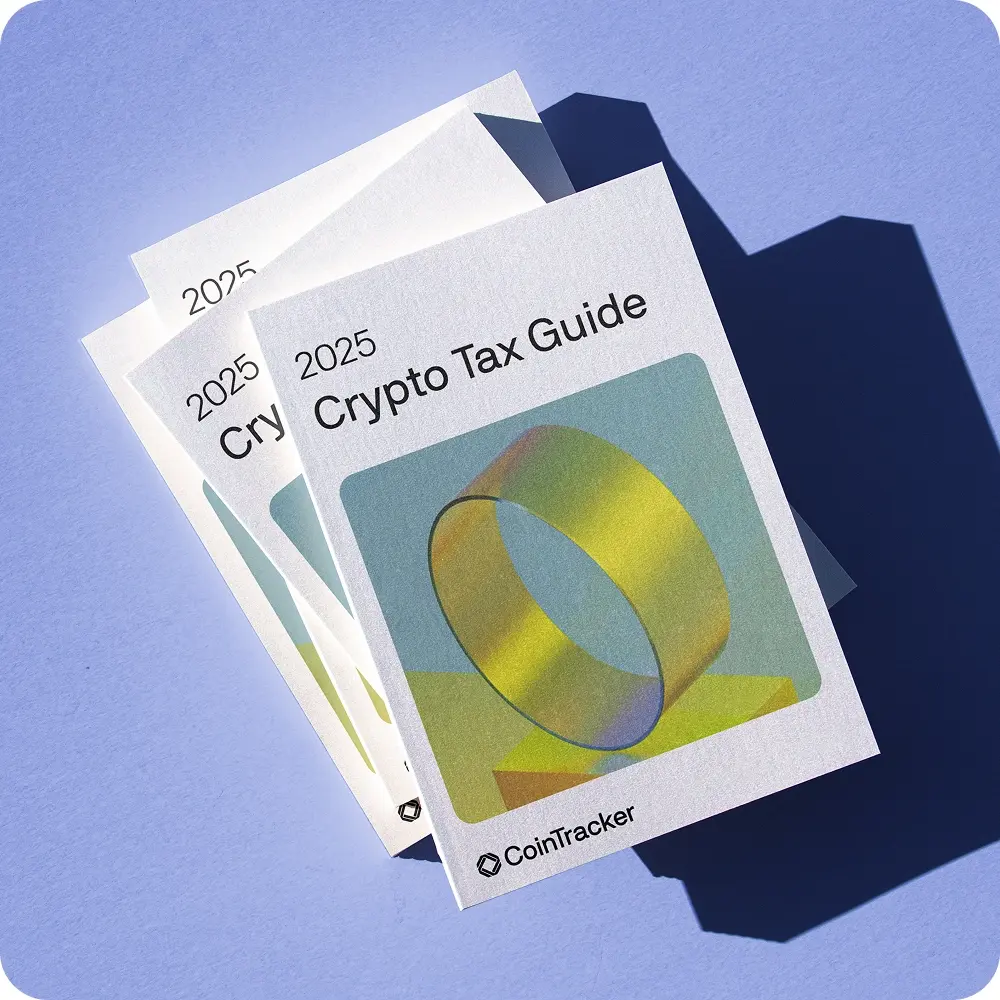
Comparing Phantom and Solflare wallets
Phantom and Solflare are leading Solana chain wallets that share the same goal: secure, self-custodied access to Solana’s ecosystem. But the ways these wallets approach their goals vary in scope, design, and depth.
Multi-chain support
Phantom outgrew the Solana blockchain after its creation and transformed into a multi-chain wallet. It now works across several blockchains:
- Ethereum
- Polygon
- Base
- Sui
- Monad Testnet
- Bitcoin
This makes Phantom more useful for investors who want to manage multiple assets in one place rather than juggling different wallets for each blockchain.
Solflare remains Solana-only, instead focusing entirely on optimizing the Solana experience. For users who don’t plan to move outside the network, that specialization often means faster updates and smoother performance.
Ease of use
Phantom was created for crypto beginners, and even though its features have ballooned over time, it’s still intuitive and easy to set up. New users can stake or swap tokens in a few guided steps, and experienced traders have more options available. These updates haven’t compromised the user experience, which remains smooth and accessible.
Solflare’s detailed interface is geared toward experienced crypto traders. It offers more tools for staking, so you can compare validator performance, review commission rates, and manage multiple delegations from the same wallet.
Accessibility
Phantom is available as an extension for most major web browsers (Chrome, Firefox, Brave, Edge, and Opera) and a mobile app for both iOS and Android. It syncs across devices, so you can manage your assets on desktop or phone without losing context. Depending on how you created your account, some of this syncing is automatic, which is an uncommon and convenient feature.
Solflare offers similar flexibility with multiple web extensions for the same browsers as Phantom and mobile versions of the wallet for both iOS and Android. Although it offers an in-browser interface, some users report less intuitive experiences there.
User base
Phantom has a broader reach, with over 15 million monthly active users reported in early 2025. Solflare has attracted over four million users for a smaller but more focused group of active Solana participants compared to Phantom.
NFTs and DeFi
Phantom is popular among NFT collectors because the wallet’s visually rich interface displays everything in a particularly pleasing way compared to other wallets. It automatically organizes collections by project, shows floor prices, and lets users send or list NFTs directly from the wallet. Built-in swaps powered by Jupiter and Serum make it easy to exchange tokens or bridge across chains like Ethereum or Polygon without leaving the app.
Solflare focuses on Solana-native DeFi, offering detailed staking dashboards and dApp connectivity, and integrations with protocols like Marinade and Jito. It previously connected to MetaMask through MetaMask Snaps, a community-built MetaMask extension allowing Ethereum Virtual Machine (EVM) users to access Solana dApps from their existing MetaMask wallet. However, to refocus their efforts as a Solana-only wallet, the feature has been phased out.
Staking
Phantom makes staking approachable. You can delegate SOL to validators in a few taps, and rewards – typically around 6% to 7% APY – start accruing automatically. While minting requires an external dApp like Marinade Finance, you can also hold liquid staking tokens like mSOL or JitoSOL in Phantom.
Solflare gives users more control in staking than Phantom. The wallet displays validator performance data, commission rates, and estimated yields before confirming a stake. It also supports liquid staking directly through JitoSOL, letting your assets continue to earn while they’re being used in DeFi.
Security features in Phantom and Solflare
Both Phantom and Solflare are non-custodial wallets, which means you’re the only one who holds the keys to your funds. Your private key and recovery phrase never leave your control or pass through a third party. That gives you complete ownership of your crypto assets, but it also means there’s no safety net if you lose your seed phrase.
These wallets share industry standards for security, such as 24/7 support teams, but there are a few differences between Phantom and Solflare’s approaches. Here are the major security features of both.
Phantom’s security
- Transaction previews: Before you approve any transaction, the wallet shows you a preview of what will happen and how much it’ll cost. It’s a quick way to catch suspicious actions before they go through.
- Blocklist protection: Phantom automatically blocks known scam domains and fake tokens, helping you avoid common phishing scams. You can also “burn” spam NFTs to permanently remove them (which earns you a small, variable amount of SOL in return).
- Hardware wallet integration: You can connect a Ledger hardware wallet for offline signing, which keeps your private keys away from online threats.
- Privacy by design: Phantom doesn’t ask for any personal details for basic use, like your name or email, so you can be as anonymous as you’d like.
Solflare’s security
- Real-time scans: Solflare’s Guards system checks transactions and tokens as you interact with them, warning you about a scam or anything suspicious. It also includes 24/7 background security scanning for your wallet in case it’s compromised while you’re offline.
- Hardware wallet support: Like Phantom, Solflare connects to Ledger (as well as Keystone) for cold storage and safe key management.
- Transparent insight: The wallet displays validator performance and live blockchain data, so you always know where your SOL is staked and how it’s performing.
- Credibility checks: Solflare validates each new coin on the Solana blockchain to ensure it’s legitimate before adding it to the system. On the user end, Solflare uses biometric scanning alongside traditional passwords.
Which wallet is right for me?
Both Phantom and Solflare wallets deliver a smooth experience – the best option for you comes down to which interface or feature set you prefer.
For newcomers and casual crypto users, Phantom is often the go-to wallet. Its sleek interface and multi-chain support put everything from NFT galleries to DeFi in one place, while built-in security features work quietly in the background. And if you’re interested in more than one blockchain, Phantom provides options to expand beyond Solana.
Solflare is generally a better option for users who want precision and control exclusively with Solana. Advanced staking tools, validator analytics, and direct integration with DeFi platforms give experienced investors the flexibility to manage their portfolios in detail.
Manage Solana wallets with CoinTracker
No matter what wallet you choose to use with Solana, it’s important to keep track of your crypto trading habits. Not only will you have a better sense of your gains and losses, but it’ll make your tax season that much easier. To help you prepare, sync your roster of crypto with CoinTracker. You can link dApps, smart contracts, and hundreds of wallets – including Phantom and Solflare – to the Cointracker Portfolio Tracker. Keep an eye on your portfolio as you trade and market prices shift, then, come tax season, export that information into tax-ready forms for a tax professional or service like TurboTax.
Want a clear view of your assets at all times? With CoinTracker, link your wallets and exchanges to monitor your portfolio’s performance in real time. Create a free account and see why crypto investors trust us.
Disclaimer: This post is informational only and is not intended as tax advice. For tax advice, please consult a tax professional.
FAQ
Which wallet is the best for Solana: Phantom or Solflare?
It depends on how you’d like to interact with Solana. Phantom is the easiest to use, but Solflare is ideal for dedicated Solana users who want advanced staking and DeFi tools.
Is Solflare a safe wallet?
Yes. Solflare is a robust non-custodial wallet, and the platform offers multiple avenues to protect access to your account and monitor and flag suspicious activity (from phishing to scam tokens) in real time.
Is Phantom a good Solana wallet?
Yes. Phantom seamlessly integrates with Solana for a smooth experience on every task. It’s a particularly good option for new users who are learning how to interact with Solana (and other blockchains, but Phantom’s best with Solana).